Setting Up USB Video Device Support
Apr 13, 2016
This guide will help you get your LEDE/OpenWRT device supporting USB video. Which can be used for motion detecting webcams and other cool applications.
SSH to your OpenWRT device
If you are using Windows then start PuTTY and click Session on the left side, select SSH from the options, and then enter in the IP Address of your OpenWRT box into the Host Name field.
Once you’ve done this just click on Open to start up the SSH connection.
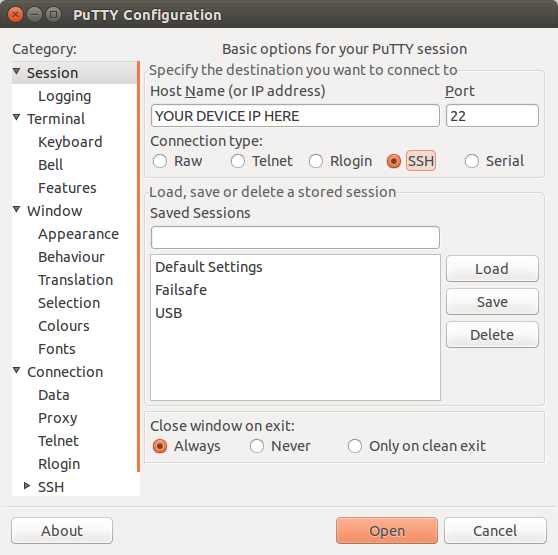
If you are connecting via terminal, then just SSH to your OpenWRT device using the following command, where 192.168.1.1 is your OpenWRT device’s IP address.
Prerequisites — USB Support
First we need to ensure that your LEDE/OpenWRT device has basic support for USBs. Some builds come with this as standard, but if yours does not then just follow these steps:
USB 1.1 Support
This will either have a UHCI or OHCI interface. Pick one of the bellow to start off with, and if it is incorrect it will let you know which one you need to install.
UHCI
Run the following commands for UHCI:
opkg update
opkg install kmod-usb-uhci
insmod usbcore
insmod uhci
OHCI
Run the following commands for OHCI:
opkg update
opkg install kmod-usb-ohci
insmod usb-ohci
USB 2.0 Support
You will need to install the needed packages by running the following:
opkg update
opkg install kmod-usb2
insmod ehci-hcd
USB Video Support
Next, connect your USB Video device into your LEDE/OpenWRT device and then we just need to install the required packages.
To do this, run the following commands:
opkg update
opkg install kmod-video-uvc
This will install the needed packages and their dependencies.
Once this is complete, your LEDE/OpenWRT device should now have USB Video support. You can now make use of this through a number of different applications such as these listed in the LEDE/OpenWRT Wiki.
CT WiFi is a cloud based WiFi management platform for businesses. The firmware gives consumer-grade WiFi access points enterprise-like capabilities. Or you can utilise the captive portal solution with your existing infrastructure. Create a free account and check it here ct-networks.io
