Setting Up A Bridged AP
May 25, 2016
This guide will walk you through adding wireless capabilities to your existing LAN, by using your LEDE/OpenWRT device as a bridge AP, keeping your existing router to assign IPs.
SSH to your OpenWRT device
If you are using Windows then start PuTTY and click Session on the left side, select SSH from the options, and then enter in the IP Address of your OpenWRT box into the Host Name field.
Once you’ve done this just click on Open to start up the SSH connection.
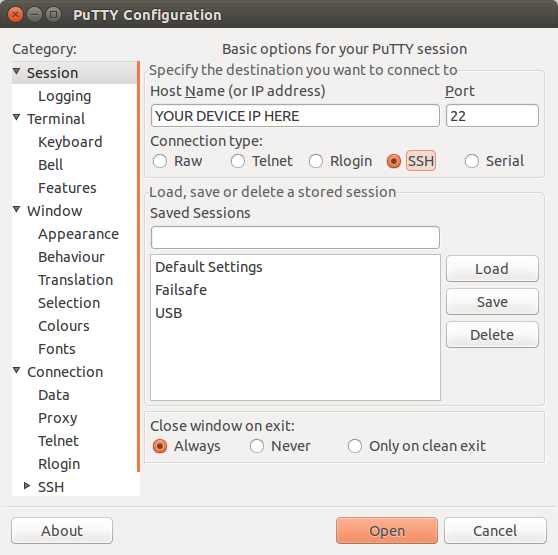
If you are connecting via terminal, then just SSH to your OpenWRT device using the following command, where 192.168.1.1 is your OpenWRT device’s IP address.
Configuring your AP
To start off with we need to define a new network, so run the following command:
vi /etc/config/network
Now we need to define a new interface section, so add the following, making sure to adjust it to your specific network needs:
config interface loopback
option ifname lo
option proto static
option ipaddr 127.0.0.1
option netmask 255.0.0.0
config interface lan
option ifname eth0
option type bridge
option proto static
option ipaddr 192.168.1.2
option netmask 255.255.255.0
option gateway 192.168.1.1
option dns 192.168.1.1
Next up we need to change the existing wireless network, so run the following command:
vi /etc/config/wireless
Now locate the existing wifi-iface section and make the following changes, making sure to adjust to your specific network needs:
config wifi-device wifi0
option type atheros
option country EN
option channel 6
config wifi-iface
option device wifi0
option network lan
option mode ap
option ssid HomeNetwork
option encryption psk2
option key password123
After changing this, we need to disable dnsmasq, so run the following command:
/etc/init.d/dnsmasq disable
Finally we need to enable the new wireless network, so run the following:
ifup wifi
wifi
Your LEDE/OpenWRT device is now configured as a Bridge AP. Just connect it to your home router via the LAN ports and test your connection.
CT WiFi is a cloud based WiFi management platform for businesses. The firmware gives consumer-grade WiFi access points enterprise-like capabilities. Or you can utilise the captive portal solution with your existing infrastructure. Create a free account and check it here ct-networks.io
