Using arp-scan
Aug 31, 2016
The command arp-scan allows you to detect the MAC and IP addresses of devices connected within your network.
This guide will walk you through installing it and basic usage.
SSH to your OpenWRT device
If you are using Windows then start PuTTY and click Session on the left side, select SSH from the options, and then enter in the IP Address of your OpenWRT box into the Host Name field.
Once you’ve done this just click on Open to start up the SSH connection.
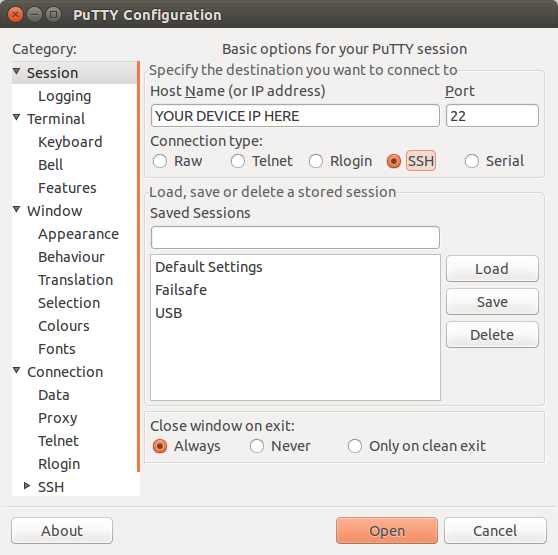
If you are connecting via terminal, then just SSH to your OpenWRT device using the following command, where 192.168.1.1 is your OpenWRT device’s IP address.
Installation
Installing arp-scan takes no time at all, just simply run the following commands:
opkg update
opkg install arp-scan
Usage
Once you have it installed we can move on to usage. Just to note; there are shorthand variants of the commands we are going to use here, but for clarity we will be using the full versions.
An example of an arp-scan command is as follows:
arp-scan --interface=eth0 --localnet
Now lets break down the individual sections:
arp-scan - This calls the command and runs arp-scan.
--interface=eth0 - This defines the interface you are using for scanning. In this case we are using eth0.
The interfaces vary between device and operating system, as well as whether they’re wireless or not.
--localnet This tells arp-scan to scan all possible IP addresses on the network connected to the interface defined previously.
By running an arp-scan on a valid interface, you should get an output that contains information similar to the following:
192.168.1.1 00:c0:xx:xx:xx:xx Intel Corporation
192.168.1.2 00:c0:xx:xx:xx:xx Intel Corporation
192.168.1.3 84:02:xx:xx:xx:xx HTC Corporation
192.168.1.4 00:03:xx:xx:xx:xx Compaq Computer Corporation
On the left you will see the IP address that device has on your local network, the device’s MAC address is shown in the middle column, and it’s manufacturer information is shown on the right hand side.
For more specific usage of the arp-scan tool, check out some documentation here.
CT WiFi is a cloud based WiFi management platform for businesses. The firmware gives consumer-grade WiFi access points enterprise-like capabilities. Or you can utilise the captive portal solution with your existing infrastructure. Create a free account and check it here ct-networks.io
